The workflow action: Assign To User, assigns a contact/lead to a user in your account via workflows.
As an example, if you have an opt-in form that captures leads, when it is submitted by a lead, you can use this workflow action to distribute lead assignments to different members of your sales team.
To Use This Action:
- Create or navigate to a workflow that will trigger this action
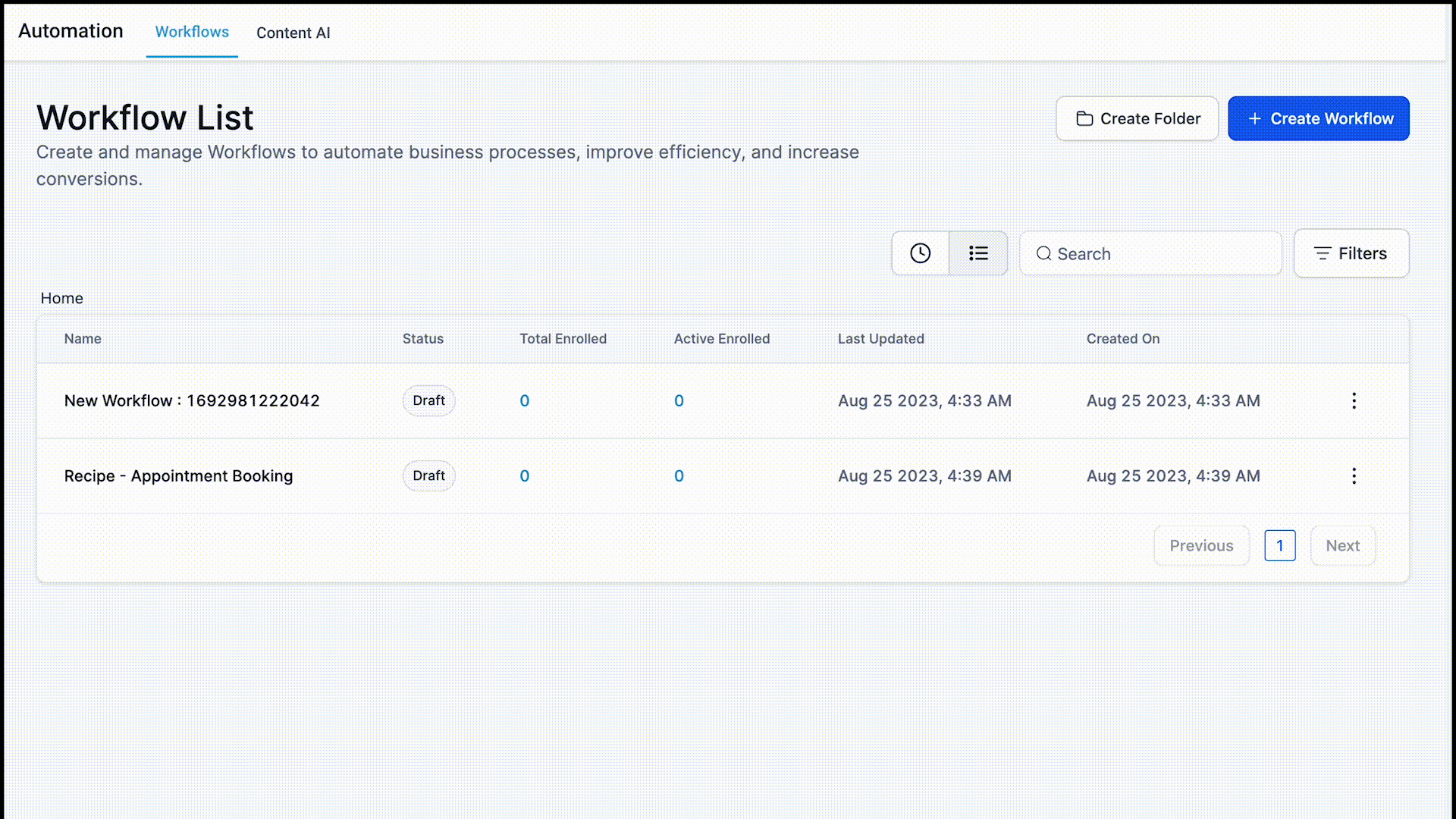
- Add the action step "Assign to User".
- These are the options for this action:
- Single User:
- Round-Robin Evenly:
- Round-Robin Unevenly:
(To use a round-robin assignment structure, you need to have more than one user set up within Qualifye.)
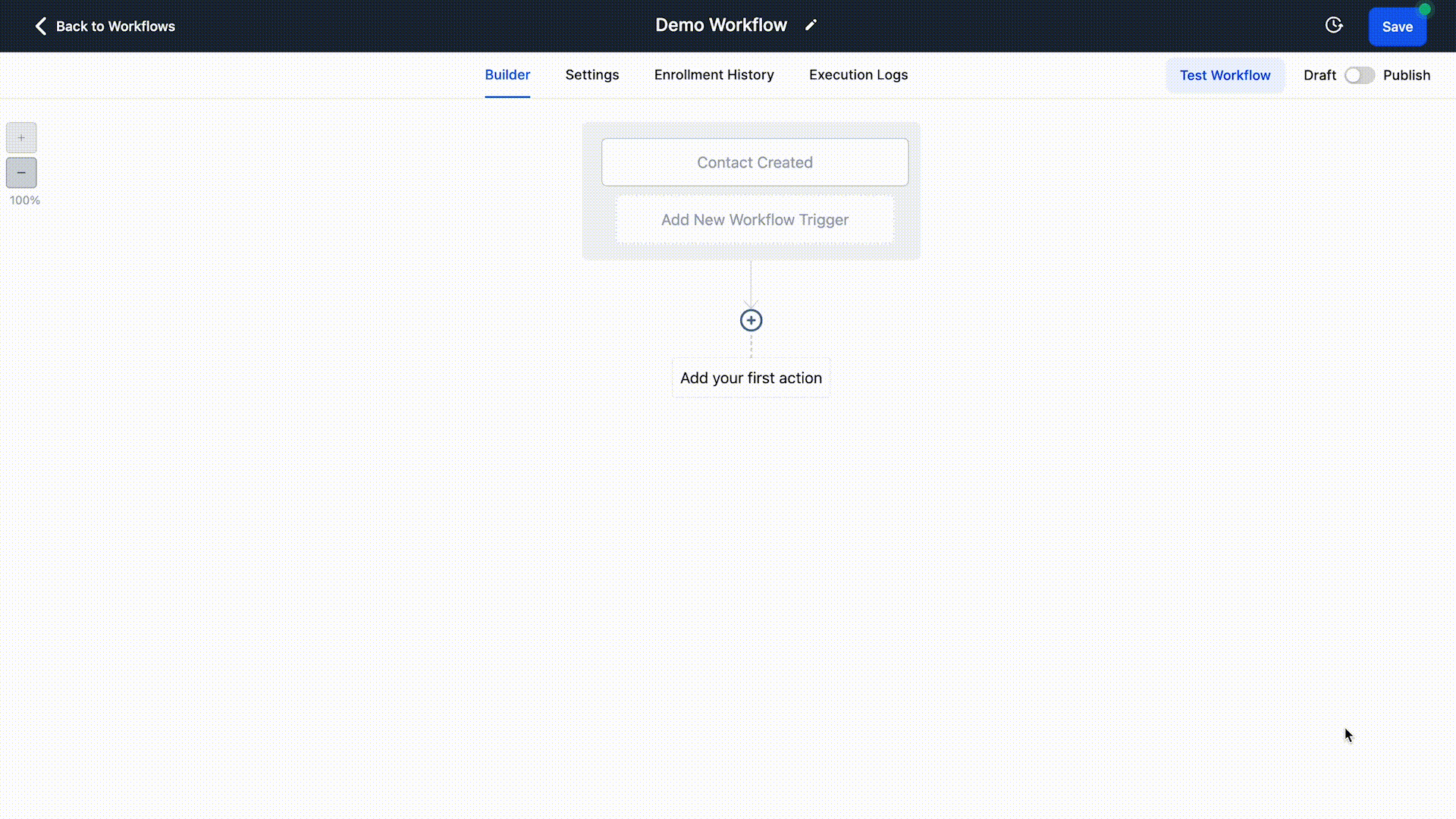
Note: You will see a toggle to only apply this action to unassigned leads. If you turn it on, it will only take the contacts without a user, and only for those, this action will execute. If you have it turned off, then, all contacts who have assigned users will be reassigned to a user.