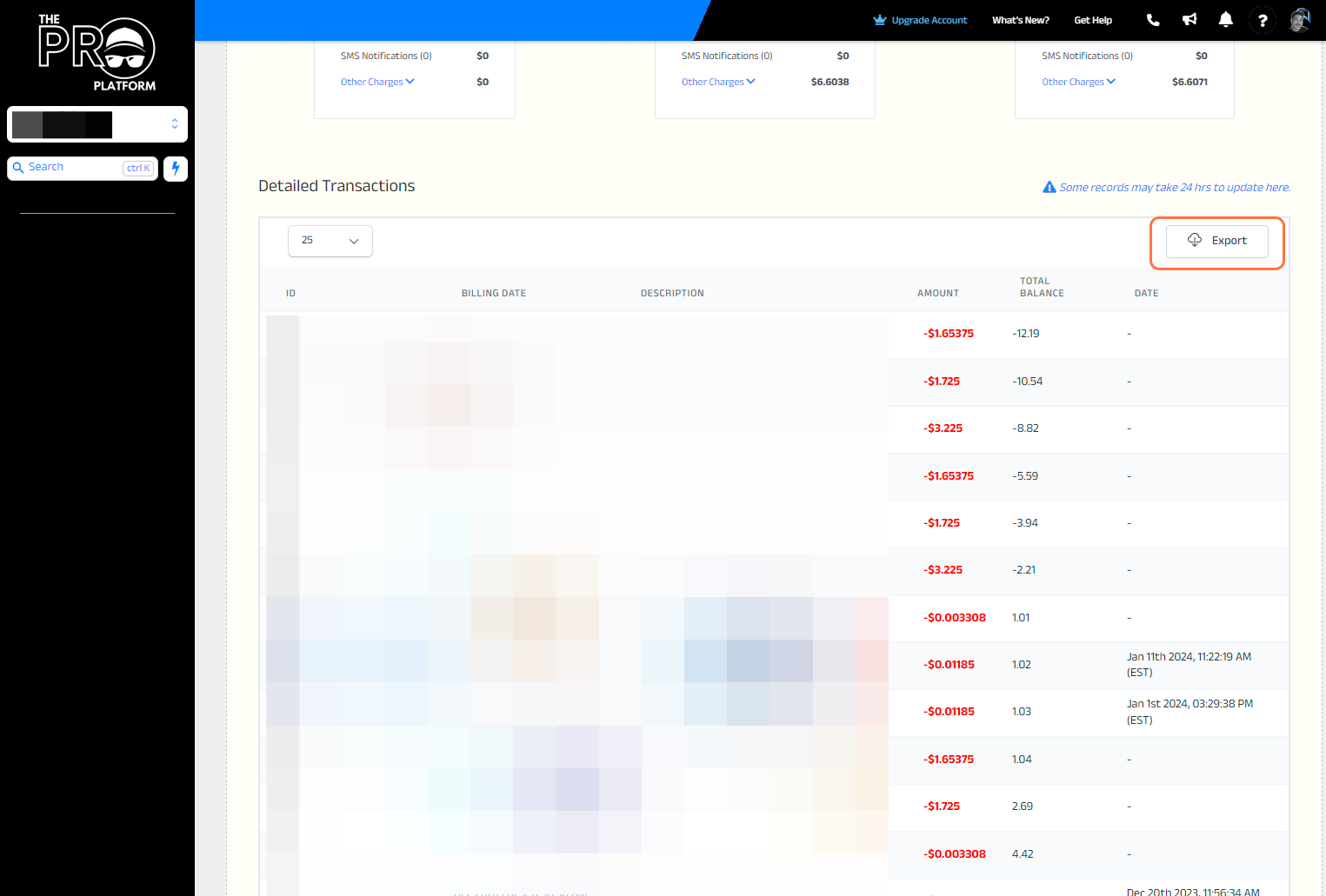Overview
To see account billing please visit this link. Or follow the guide below.
For any questions or concerns regarding billing or transactions, please do not hesitate to reach out to our billing department via email - [email protected]
1. Start by going to "settings"
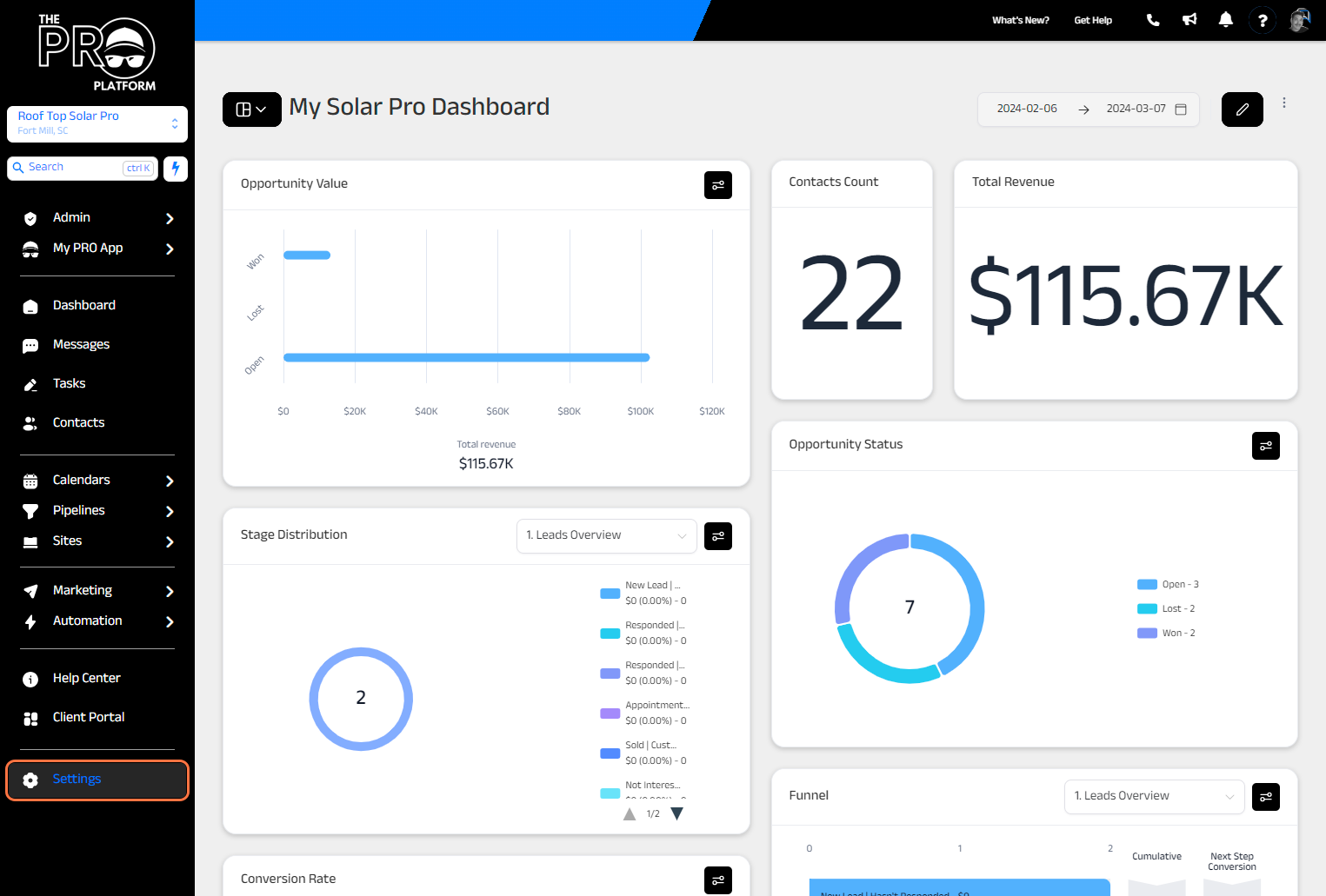
2. Go to "Company Billing"
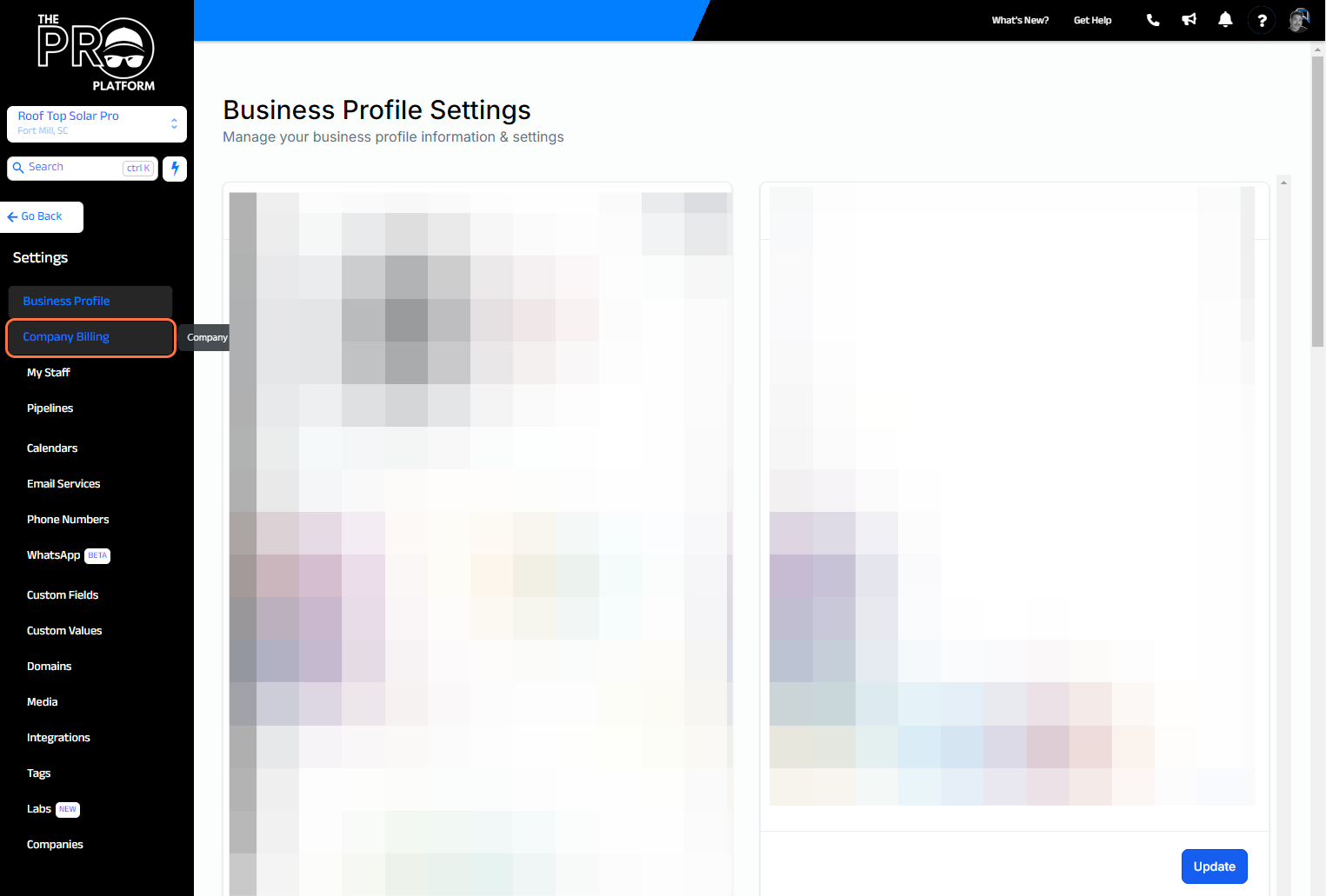
3. Scroll down and click "See transactions"
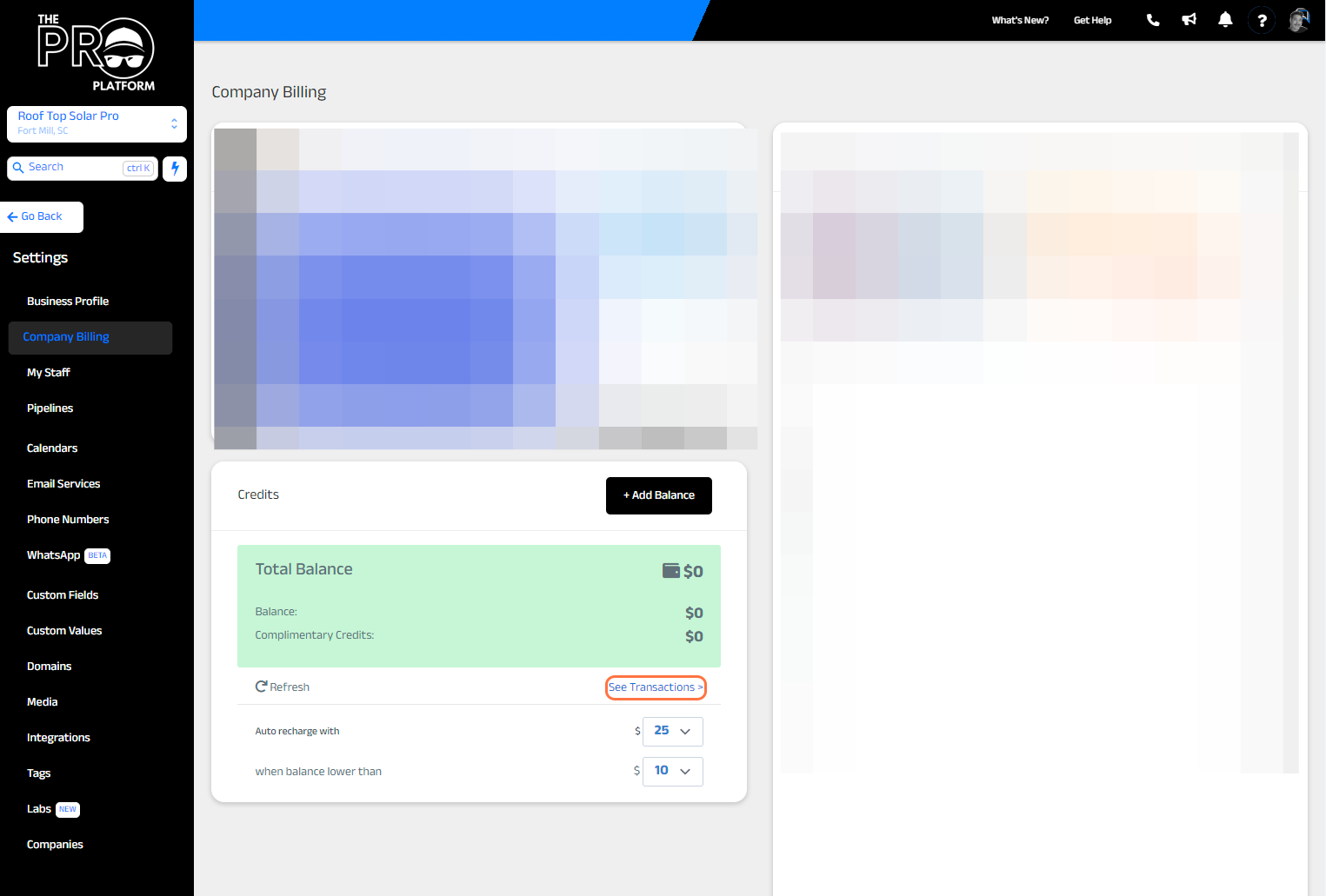
4. Here you can see a monthly breakdown
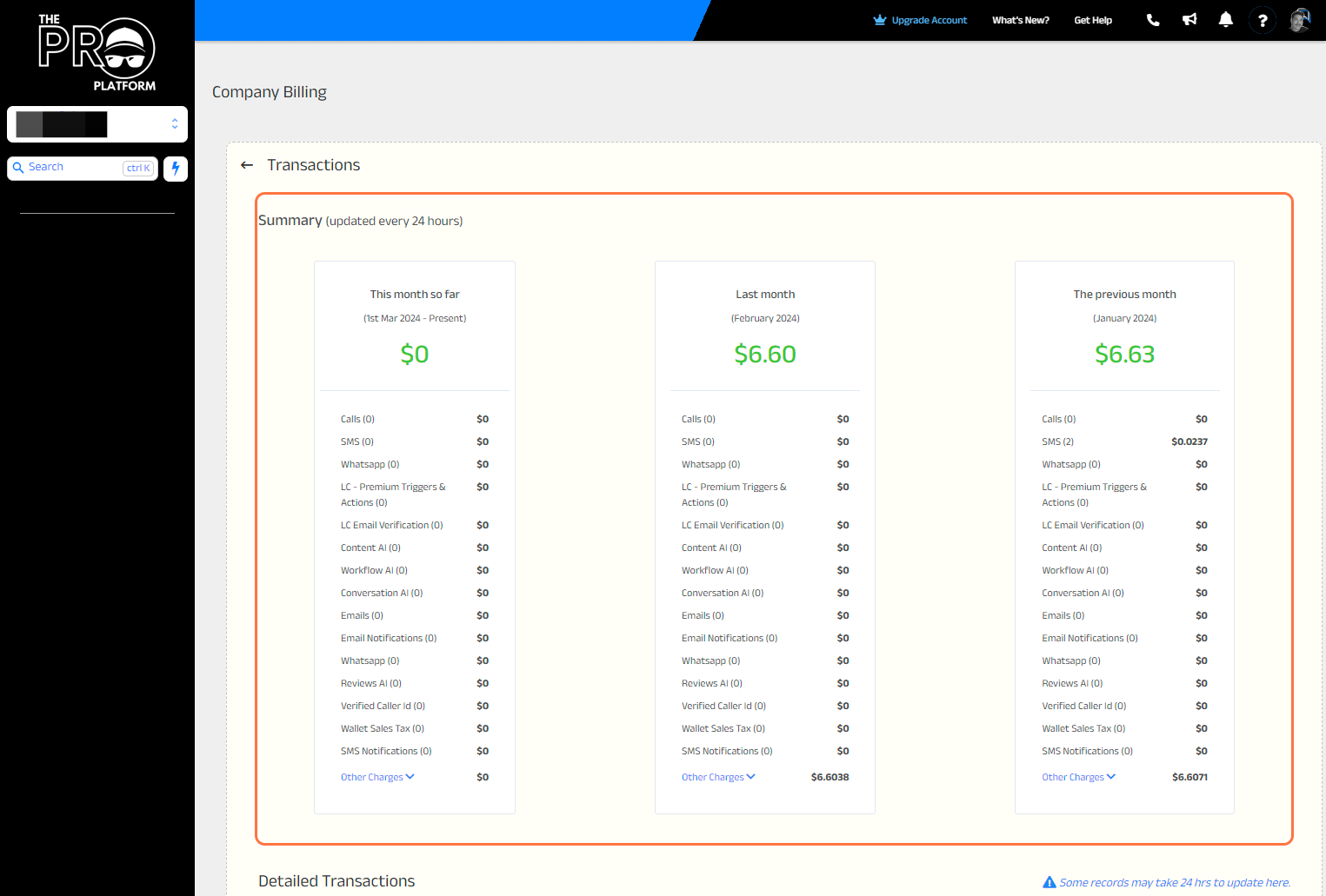
5. Scroll down for detailed transactions
You can also export these transactions as a csv file and have it emailed to you or your team by clicking export!