Overview
In order to send texts, emails, choose a phone number, and make phone calls, you need to add credits and update your auto-re-billing settings.
3.1 Go to "Settings"
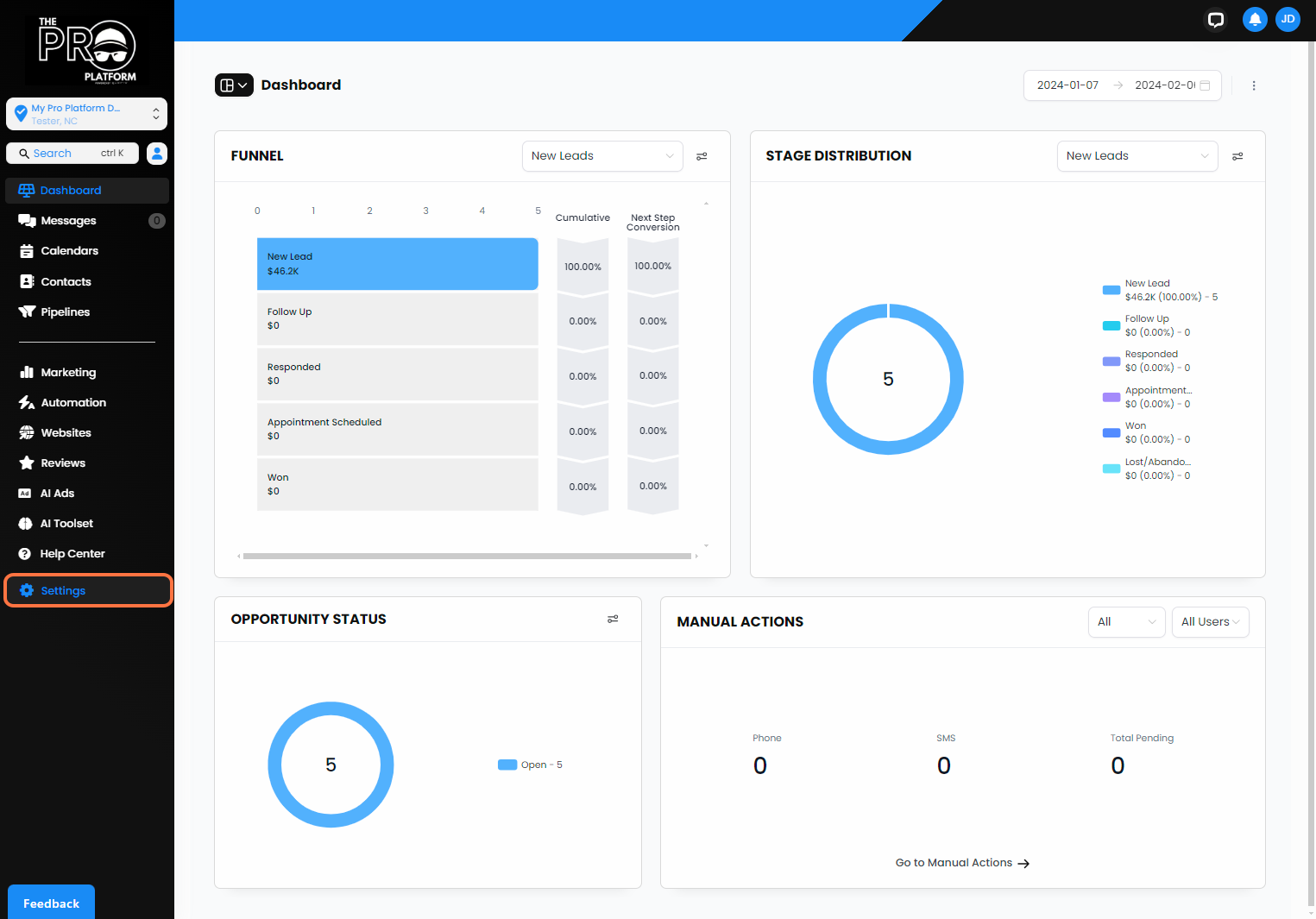
3.2 Click on "Billing Info"
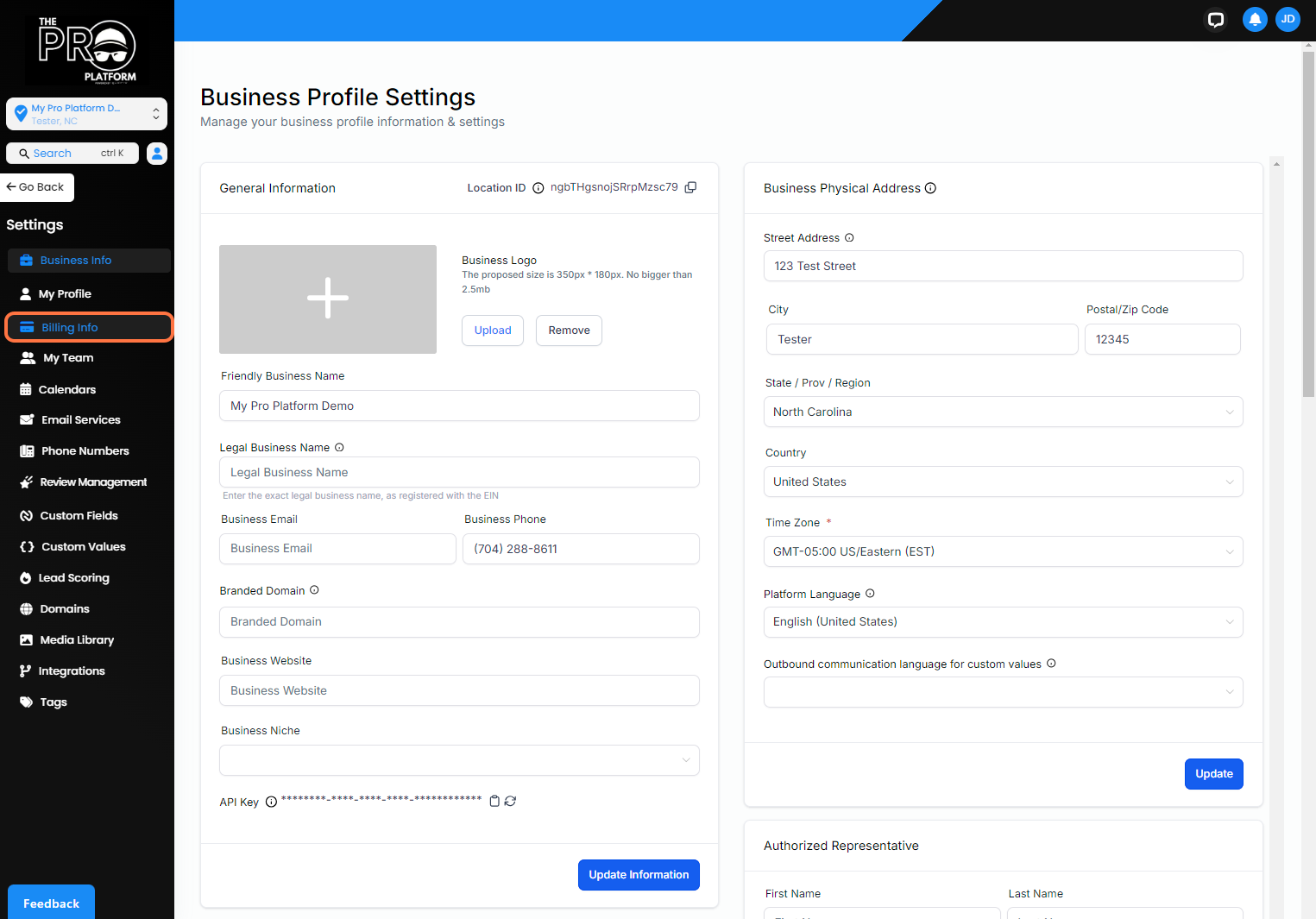
3.3 Scroll down & click "Add Balance"
We recommend adding $20, but add whatever you would like!
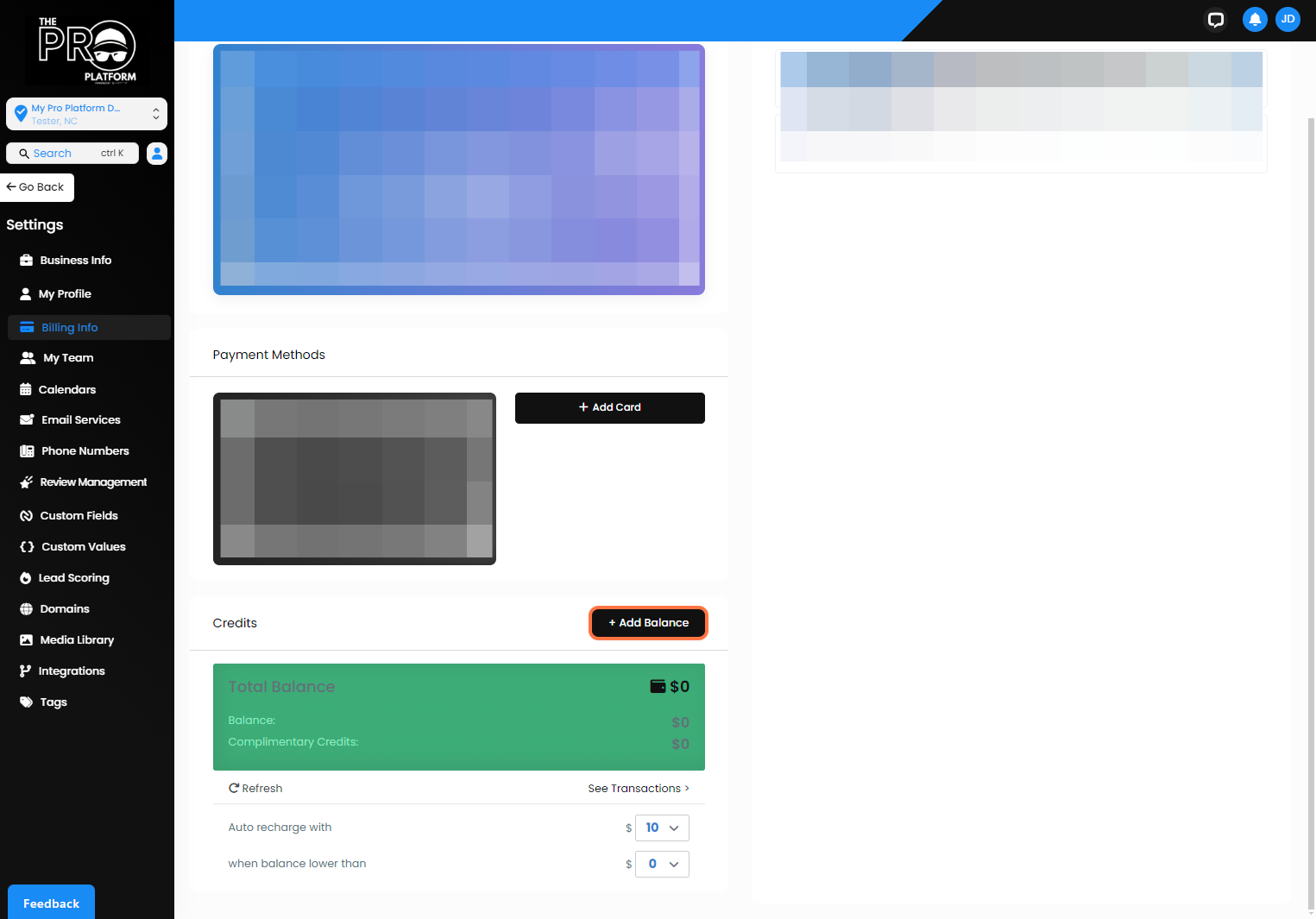
3.4 Adjust auto re-billing
Re-billing makes sure that your calls, sms, and emails never get interrupted. We recommend auto re-charging with $25 every time your balance goes below $10. But adjust this however you'd like!
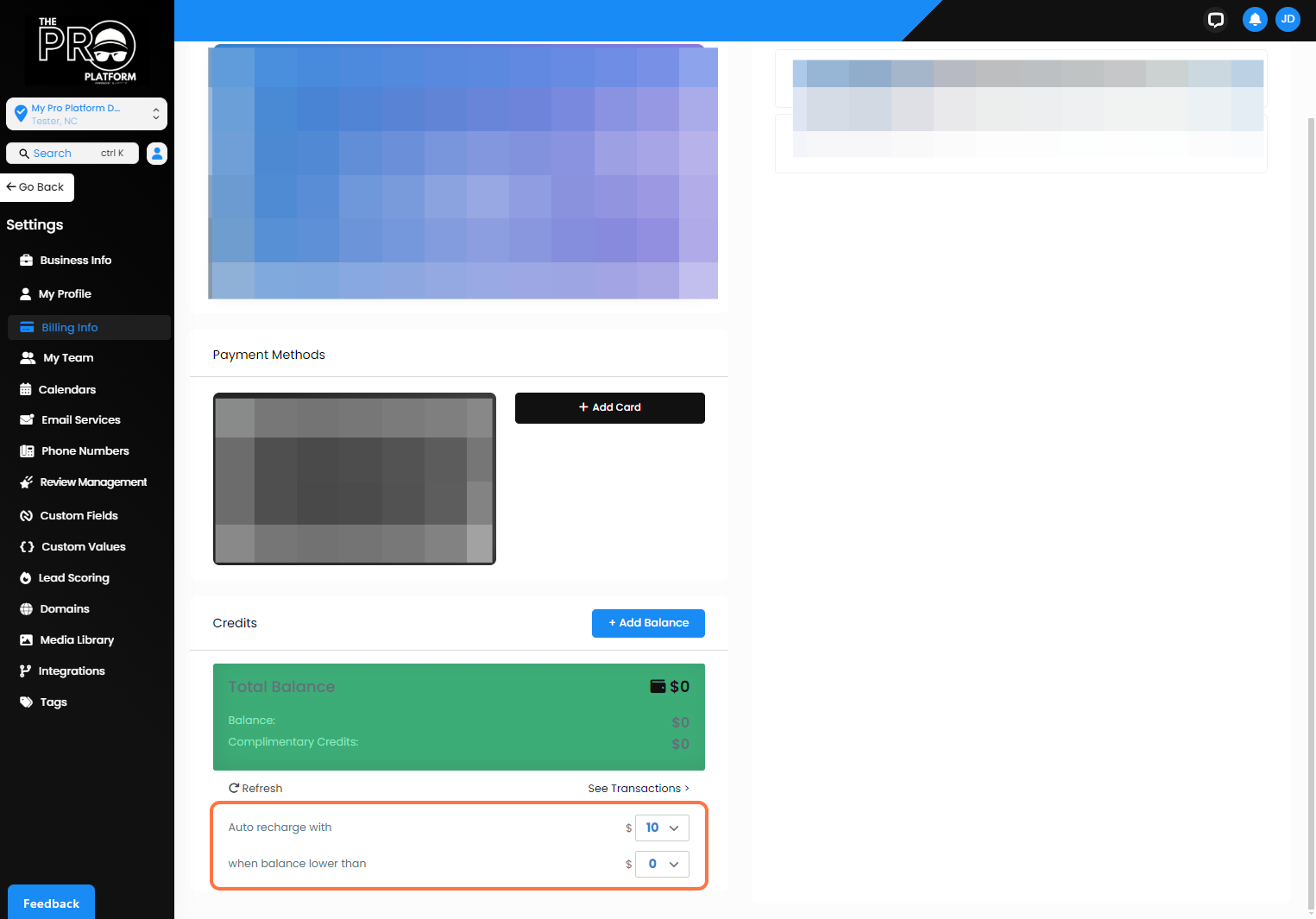
Credit's/Pricing Reminder
*This is not Qualifye specific. Any service, platform, or crm that has a phone system requires you to pay for credits. We pay these same fees on our accounts. Unlike most platforms, we do not upcharge you for credits. You pay what we pay.
Calling
- Outbound | 0.021/min ($10 will give you about 475 calls)
- Inbound | 0.0128/min ($10 will give you about 780 calls)
SMS
- 0.0119/per segment ($10 will give you about 720 text messages)
- 0.001/Email ($10 will give you about 10,000 emails)