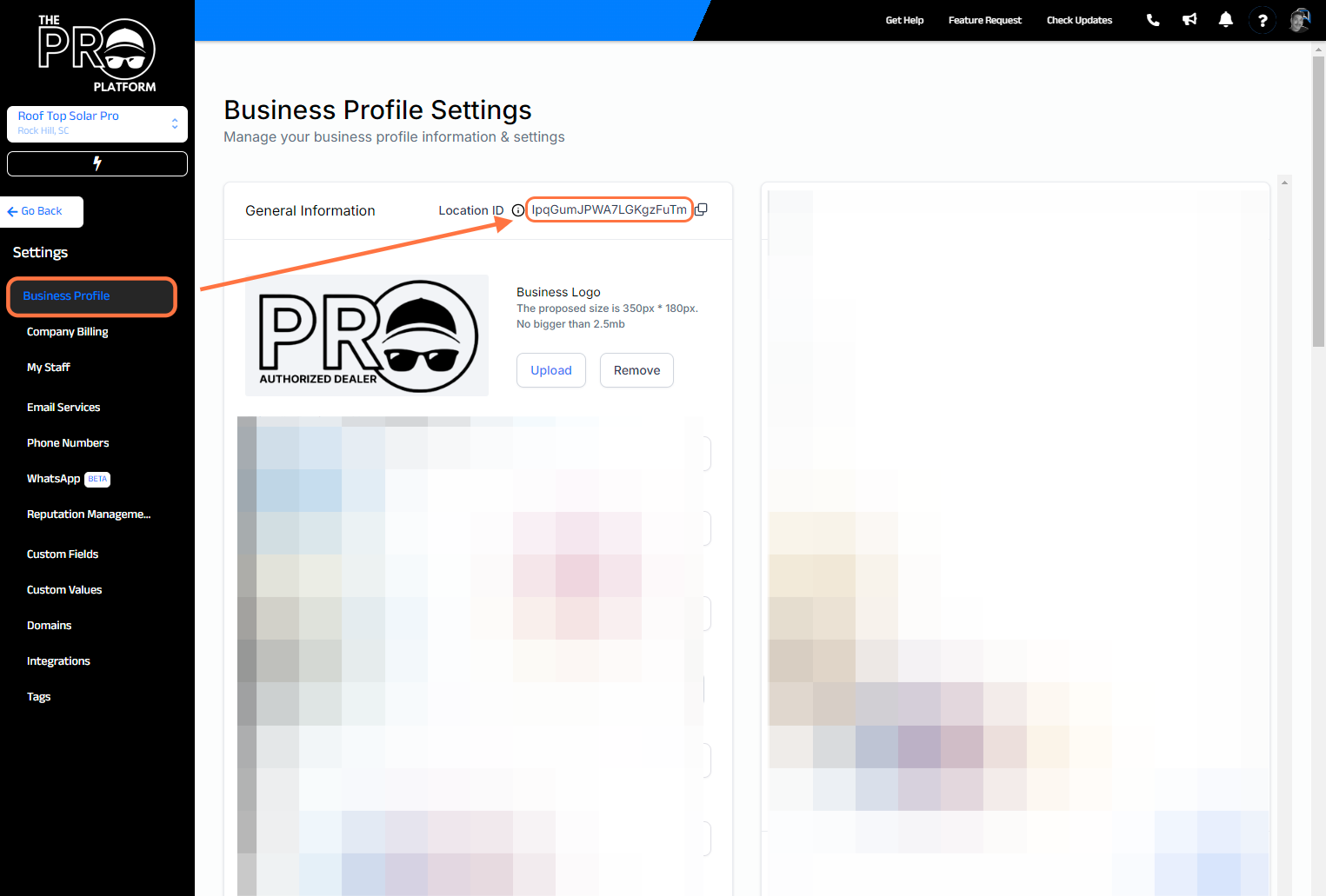THIS STEP IS CRUCIAL AND MUST BE COMPLETE
If you do not see the sidebar tab, please refresh your page if for some reason you still do not see it. check the steps at the bottom of this page.
2.1 After Logging In
Click on the very top tab in the left sidebar menu. (The name may be different)
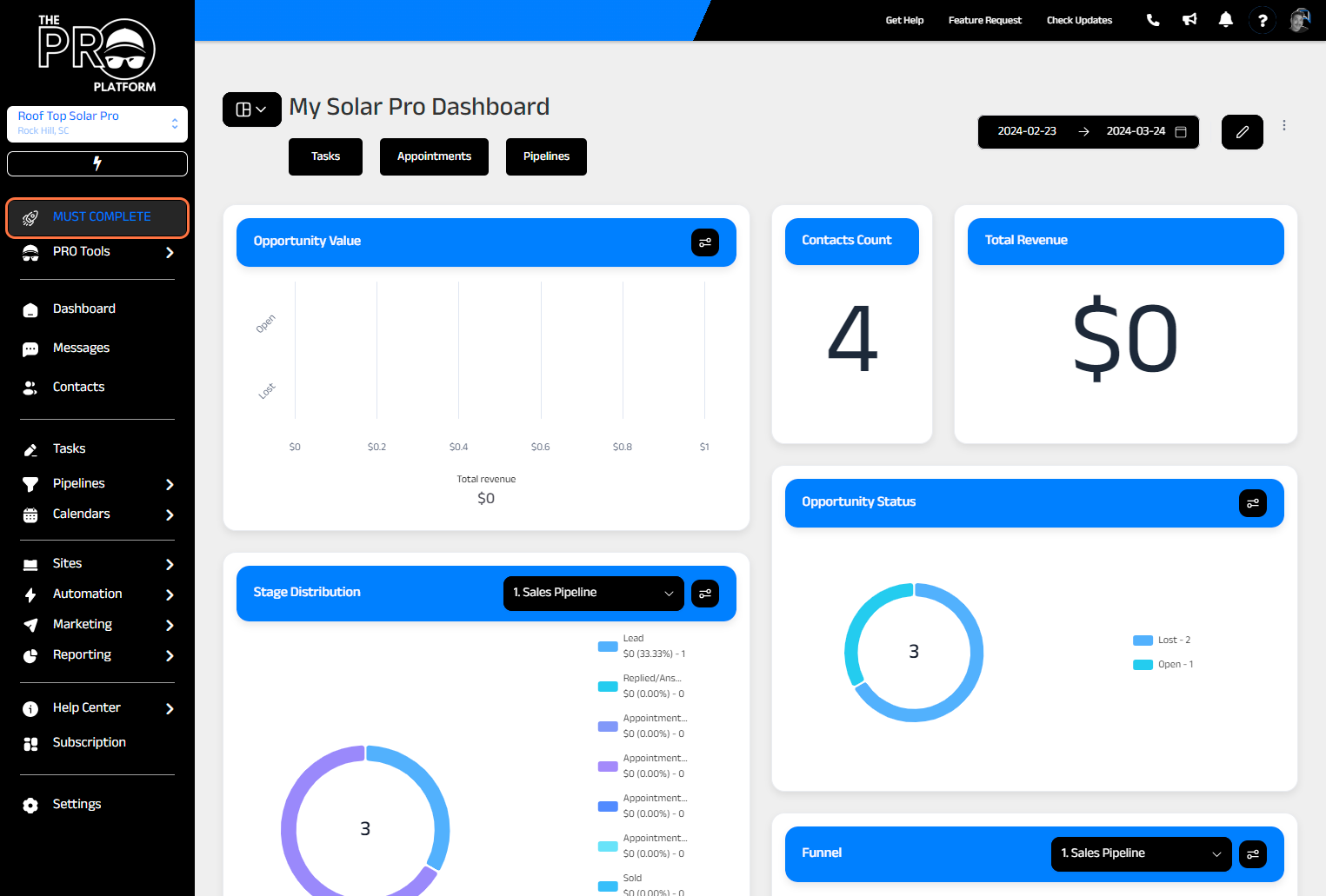
2.2 Select From The Given Options
Account setup does not change, there is no wrong answer here. You will still be able to access everything we offer whether or not you Have a registered business with a website or a non registered business with no website.
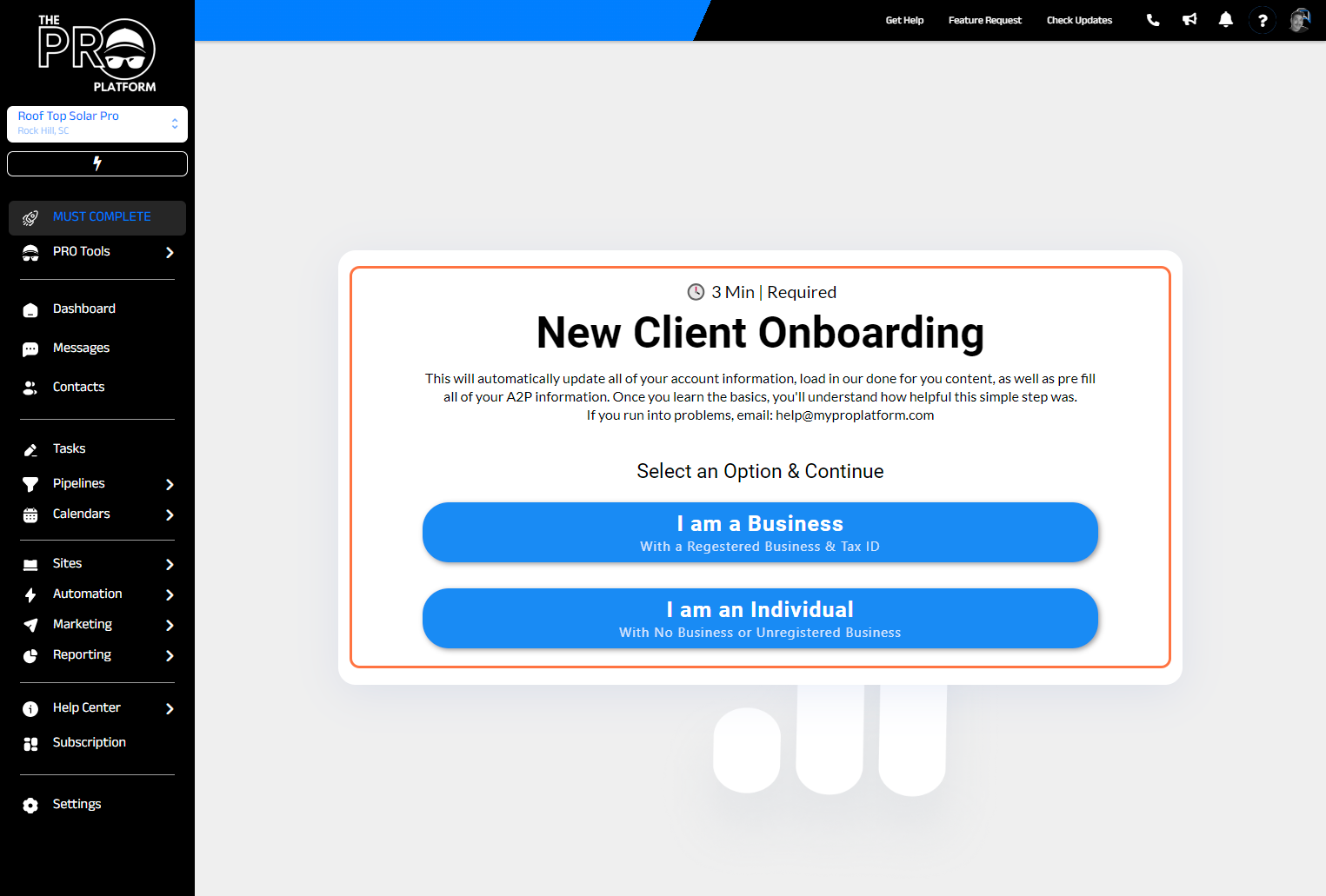
2.3 Input Your Location/Account ID
You can grab you ID from the current URL of the page you're on, or any page within The Pro Platform.
We are after the string of text between location and custom. For example I would copy and paste this: 767GT2fBmTIs1RcCJRa3
We recommend double checking before clicking next. This authenticates & activates your account!
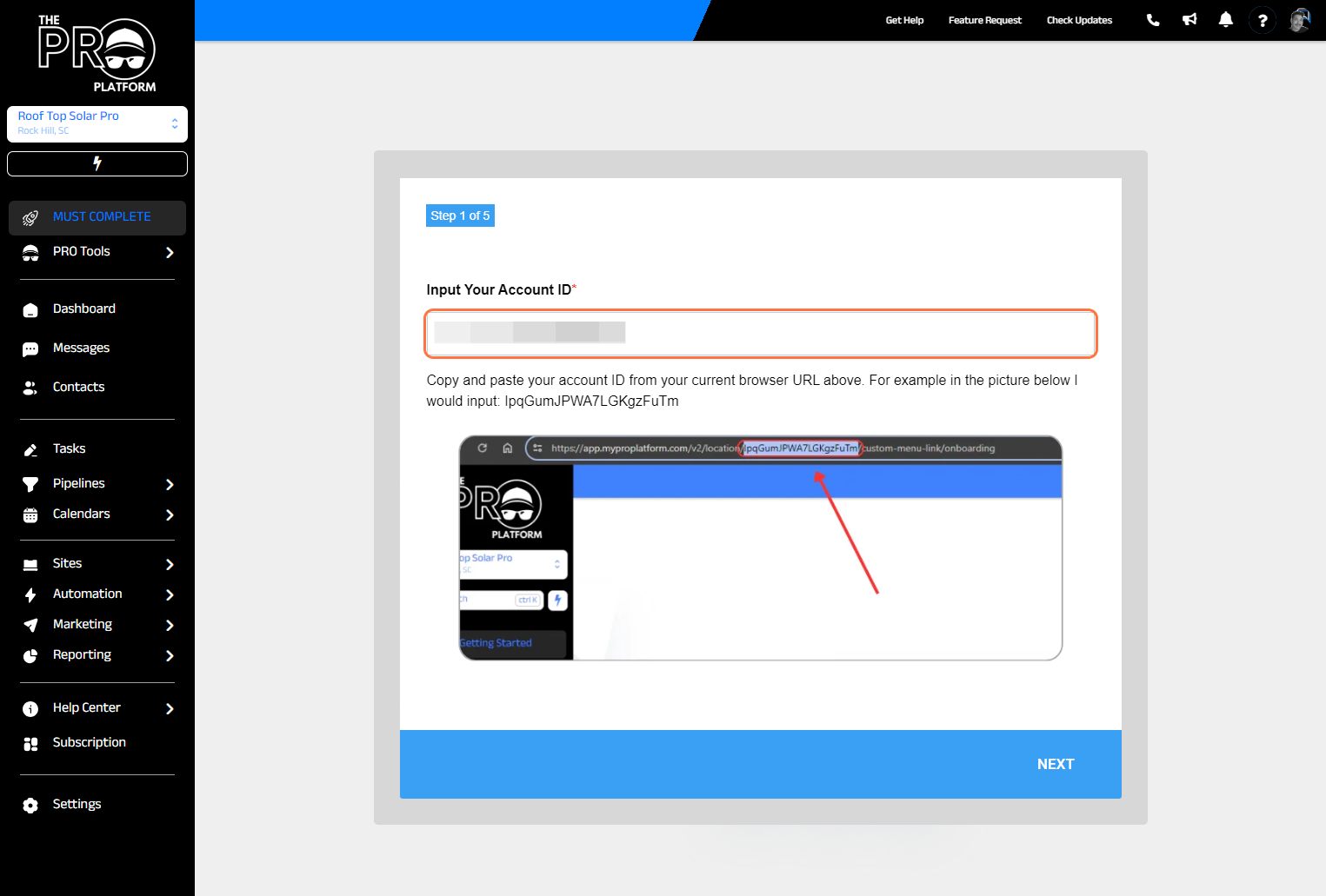
2.4 Complete The Form Before Moving to The Next Step
Note: You can only fill out this form once
Go to step 3 ➡
-------------------------------------------------------------------------------------------------
Help, I cant access the onboarding form
If you're having trouble accessing the onboarding form from within The Pro Platform, please follow these steps:
1. Go to this link: Onboarding
2. In your Pro Platform account go to "Settings" located at the bottom of the left sidebar.
3. Once in settings, make sure you are on tab "Business Profile" and copy your Account/Location ID from here: